The Paradox of Disabling GraphQL Introspection: Lessons from the Parse Server GraphQL API vulnerability
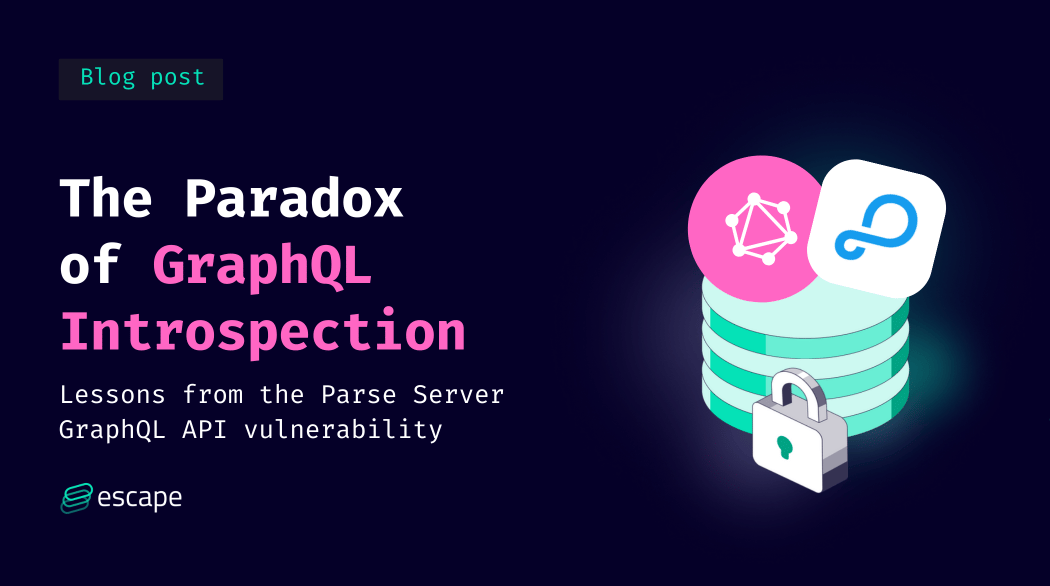
Last week, the security community was alerted to a vulnerability in Parse Server GraphQL API, which allowed public access to the GraphQL schema without requiring a session token or the master key. It is now identified as CVE-2025-53364.
So, the question comes up: Should we disable introspection entirely in production environments to prevent such vulnerabilities?
Having heard this question time and time again, I’ve already addressed it in past writings, and my stance remains: Disabling introspection is not the real solution. Introspection is a powerful tool that can be both useful and dangerous depending on how it’s used and exposed. So, let’s take a deeper look at the real problem and explore why disabling introspection isn’t a one-size-fits-all solution.
GraphQL Introspection Vulnerability: Parse Server Case
The vulnerability in question arose because Parse Server GraphQL API previously allowed public access to the GraphQL schema without any authentication checks. This meant that anyone could query the schema, which included valuable metadata about the API’s structure. While the schema itself does not expose sensitive user data, it provides attackers with insights into the types, queries, and mutations the API supports - information that can help in more targeted attacks.
The Parse team has since fixed the issue by requiring authentication for introspection, meaning only systems with the master key can access it. This is a great example of how to secure introspection without completely disabling it.
Additionally, a new configuration option, graphQLPublicIntrospection, has been introduced. This option allows developers to re-enable public schema introspection if their application relies on it. However, it’s strongly recommended to use this option only temporarily and to update the application to function without depending on public introspection.
While this option gives developers the flexibility to quickly fix issues related to introspection access, it’s crucial to not rely on it long-term. Public introspection, if not properly secured, increases the attack surface of your application, so it’s best to move away from this configuration as soon as possible.
Why GraphQL Introspection Still Matters for Developers
- Development Efficiency: Introspection is super useful during development. It helps developers quickly understand the API structure, facilitating debugging, testing, and faster iterations. Disabling it entirely can slow down development processes, especially for teams that need to test and understand an API’s capabilities quickly.
- Public APIs: When delivering a public-facing API, introspection is invaluable. It allows third-party developers to explore the API without needing extensive documentation, making it easier for them to understand how to interact with the API.
The paradox: Introspection OFF, but other vulnerabilities remain
Now, let’s talk about some paradoxical situations I’ve seen in the wild:
- Field Suggestion is On, but Introspection is Off: Tools like Clairvoyance can rebuild introspection from the field suggestion feature, making the security measure of turning off introspection ineffective. If FieldSuggestion is on, attackers or malicious users can still gather valuable schema information, which defeats the purpose of disabling introspection.
- Traffic Analysis: If the API is being consumed by a frontend application, introspection is still accessible by looking at the traffic when browsing the app. This means, even if introspection is disabled, an attacker can still infer the schema by observing network requests from the frontend. In these cases, introspection is essentially still available through traffic sniffing.
- Externally Available Staging/Preprod Environments: Introspection is often left on in staging or preprod environments that are externally accessible. This is a major security hole, as attackers can access the schema in environments meant to resemble production. These environments should have the same security measures as production and should restrict access to introspection just as tightly.
Should You Disable GraphQL Introspection in Production?
- If you don’t need it, don’t enable it: If introspection is not required for your application, there is no reason to leave it on. In many cases, less exposure equals less risk. If your application isn’t a public API and doesn’t need introspection for debugging or development, then disabling it in production is a perfectly reasonable choice.
How to Secure GraphQL Introspection Safely
If you decide to keep introspection enabled, here’s how to securely expose it:
- Authentication & Role-Based Access Control (RBAC): Configure your GraphQL server to require authentication and implement role-based access control. This way, only trusted users, such as developers or administrators, have access to introspection. Don’t leave it exposed to the public.
- Granular Control: Allowing developers to configure when and where introspection is available can help balance security and convenience (though shouldn't be the first resort). The
graphQLPublicIntrospectionconfiguration, introduced in the Parse Server fix, is an example of how we can manage this carefully. - Automated Testing: Maintaining automated tests for your GraphQL APIs can help uncover vulnerabilities that may arise, even when introspection is disabled. Tools like Escape can help identify issues with API structure, business logic flaws, and exposed endpoints, regardless of whether introspection is enabled or not.
The Takeaway
The Parse Server vulnerability shines a light on a crucial issue: how we expose introspection matters. Introspection itself isn’t inherently dangerous, we should switch our focus on managinv its access. Instead of turning it off entirely, we should focus on controlling its exposure through proper security measures.
For public-facing APIs, introspection is valuable and useful. However, for private APIs, if you don’t need introspection, there’s no reason to keep it on. By using role-based access, granular controls, and automated testing, you can continue to take advantage of introspection’s power while minimizing risk.
💡 Want to know more about GraphQL testing and GraphQL security?
Check out our blog posts below and learn how to build safe GraphQL APIs:
- How to secure GraphQL APIs: challenges and best practices
- How to Test your GraphQL Endpoints
- Access Control Best Practices for GraphQL with Authentication and Authorization
- How to avoid data breaches with GraphQL?
- GraphQL input validation and sanitization
- How to Secure Your GraphQL API in CI/CD: Best Practices
