From Alert to Action: Escape’s Jira Integration Explained
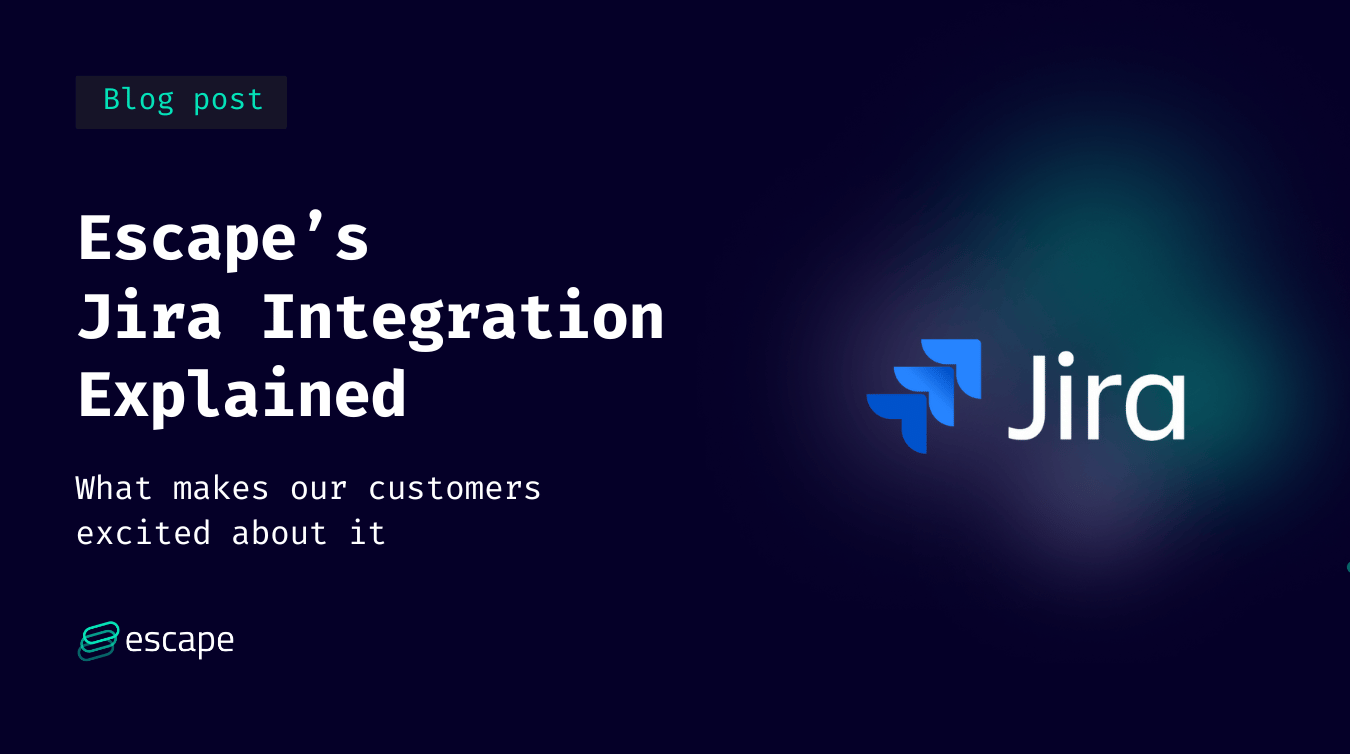
Ticketing systems are an essential part of modern DevSecOps. They orchestrate cross-functional collaboration, ensure accountability, and drive issues to resolution. But in application security, the value of ticketing hinges on one critical factor: context.
Too often, security tools generate vague alerts or findings without right context associated with them that create noise rather than clarity. Developers are confused with information being fed to them via tickets, which makes the whole remediation process slower, and widens the gap between security and engineering teams.
Most engineers can think of between 80 and 98 % of all the security concerns we can come up with. But they just need to have time to think about it. And that kind of comes to the crux of many of the programs and efforts that we security people do is engineers have many things on their plate and security is one of them.- Koen Hendrix, Director of Product Security, Zendesk
In this blog, we’ll focus on Jira, a project management system from Atlassian, used for product and issue tracking and often used by Escape's customers. For AppSec to be effective, it needs to fit seamlessly into existing workflows, without forcing teams to reinvent how they work.
The specific challenges vary across organizations, but some recurring pain points I’ve seen security teams face include:
- Ensuring the right context and remediation guidance makes it into Jira tickets, especially across a diverse set of applications and environments
- Managing multiple Jira projects with unique configurations and requirements
- Striking the right balance between automated ticket creation and giving AppSec teams control over what gets pushed to engineering
That’s why our customers are usually excited about Escape DAST’s enhanced Jira integration. You can see it in their words:
We live and die by Jira tickets, so if we can't create a Jira ticket quickly so that we can tell our engineers to do some work, it's very difficult. They saved a lot of time for us by quickly integrating with Jira and allowing us to actually create tickets with all of the remediation advice, all of the information about the vulnerability, and it really sped up our process. - Michael Bourgault, Sr Security Architect at Arkose Labs
And in this post, I’ll show you how it helps turn alerts into action!
Setting up multiple Jira templates per team
Organizations seldom rely on just a single Jira project. Different teams set up their own projects to manage tasks and issues, and these projects often have vastly different needs.
Escape allows you to create multiple templates to cover every use case. Each template lets you specify the issue type, mapped to your organization's ticket types (e.g., Task, Subtask, Bug), and align Escape’s severity with your organization, each team, and project’s priority levels and risk appetite.
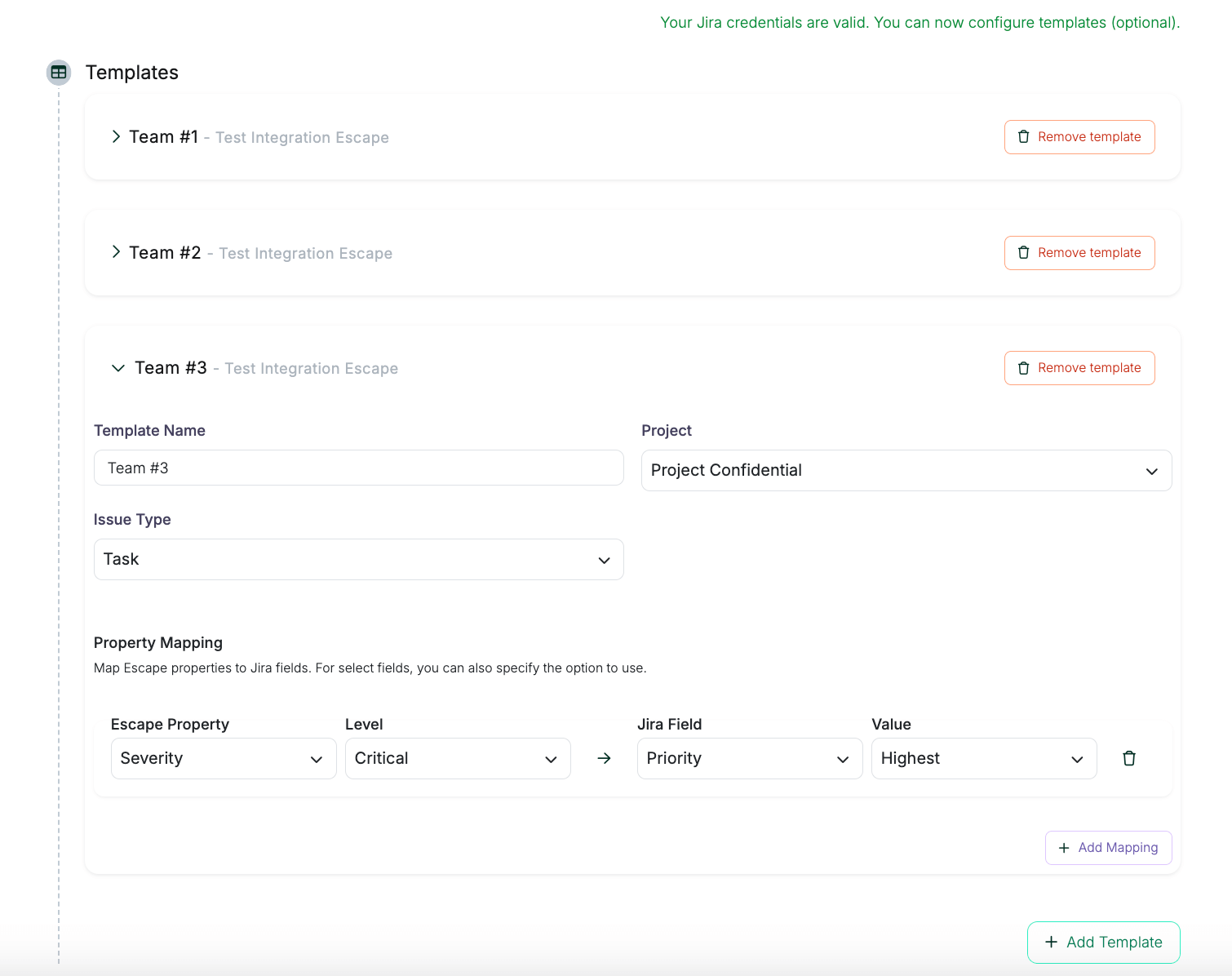
Turn vulnerabilities into ready-to-fix tickets
Triaging issues and adding context takes a lot of effort for security engineers. The more you can reduce the time spent writing extra details and eliminate back-and-forth communication, the easier it becomes for your developers to jump straight into fixing, and the more they’ll appreciate it in the long run. Escape helps make that possible.
Each template automatically pre-fills most of the necessary information when creating a Jira issue from Escape, including:
- the issue name
- description
- cURL request(s) used
- detailed remediation steps with a tailored development framework
- a link to the scan
This ensures that every ticket is consistently created with relevant and accurate details.
When the issue is created in Jira, you’ll see the pre-configured issue type and severity level mapped to your internal system, along with all the information listed above. This means everything is in place according to your organization’s standards, while also providing enough detail for your developers to take effective action.
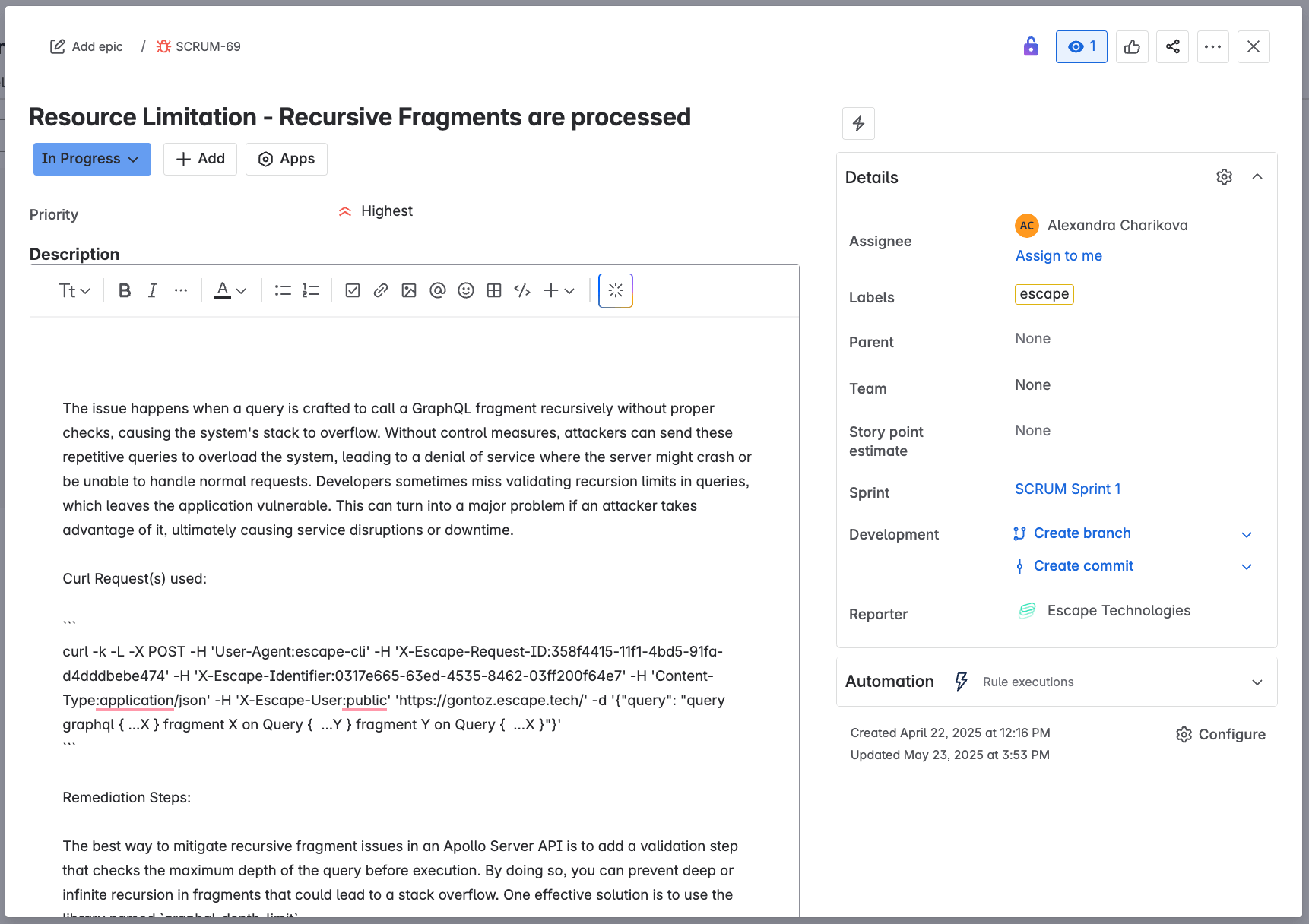
Define what to automate and what to keep manual
Not every vulnerability needs to generate a ticket, and not every ticket should be automated. However, you need to know when to act when something is critical.
Escape’s Jira templates are fully integrated into Escape's workflow automation engine, giving you control over when and how tickets are created based on predefined triggers. For example:
- Automatically create a Jira ticket when a critical vulnerability is found on an externally exposed app
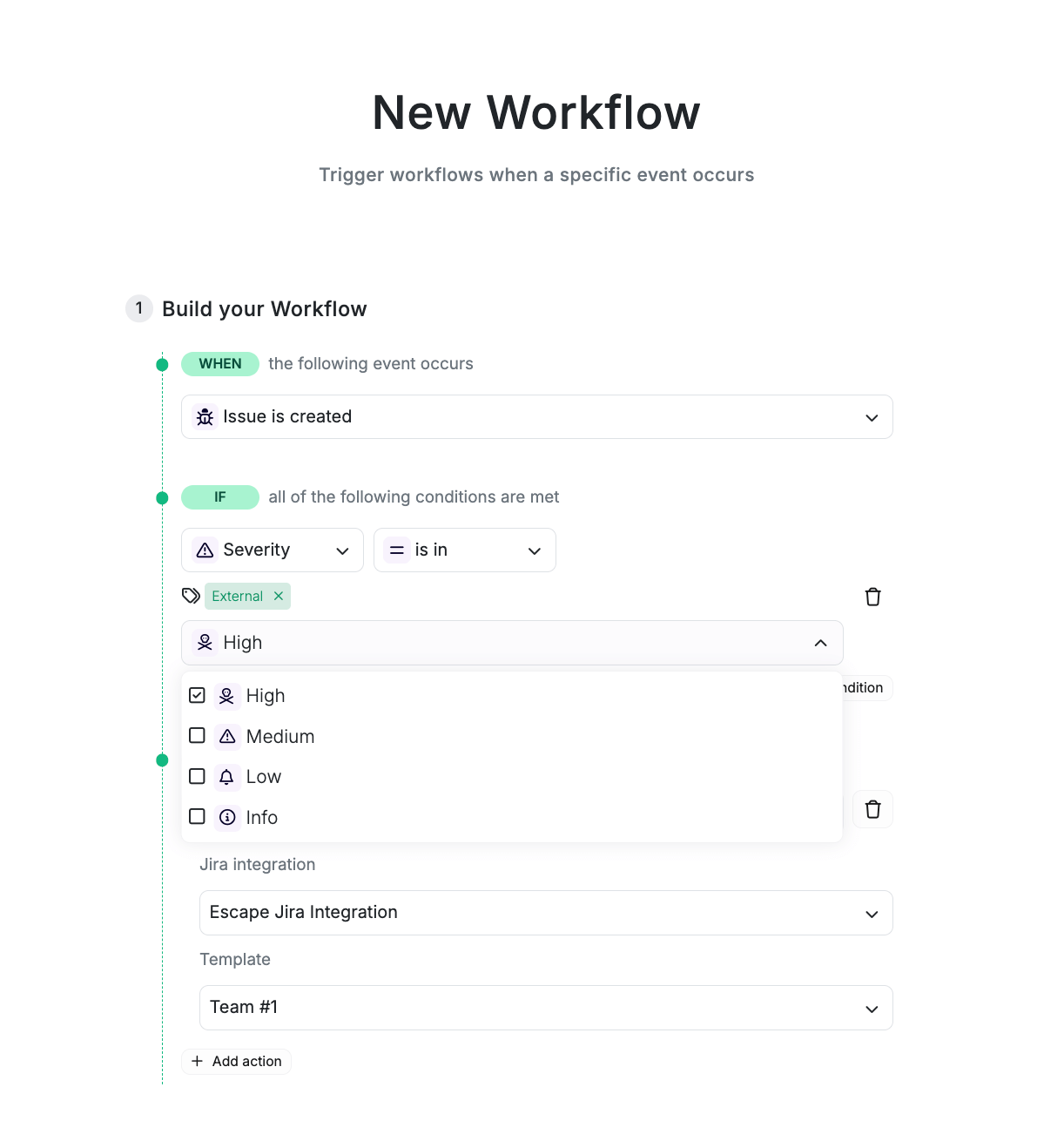
- Allow security engineers to manually review and push issues for less urgent environments or applications
This hybrid model supports precision automation — allowing you to move fast where it matters, while staying deliberate and intentional when necessary.
Flexible Jira integration that works the way you do
Whether you’re dealing with multiple projects, automated alerts, or manual ticket creation, Escape's Jira integration adapts to your needs. To see how this integration can enhance security of your applications and streamline your remediation workflows, schedule a demo of the Escape DAST platform today. Let us show you firsthand how Escape can turn your security alerts into actionable, trackable tickets in Jira.
💡 Check out more product updates below:
